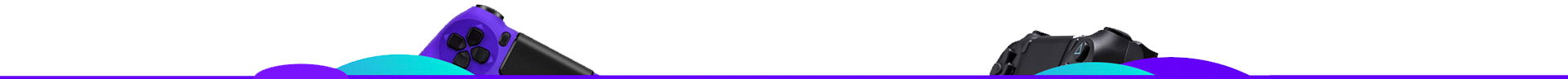Playing Madden NFL 18 Franchise Mode You Need to Know Something
Madden NFL 18 is upon us, which means that eager football fans will soon start their journey in franchise mode. Over the years, EA Sports has gradually added more depth, allowing players to tinker with every aspect of the NFL season. While this has been great for diehard football fans, the level of detail may bog down some of the more casual players. No worries, though — we’ve got you covered: here’s how to become a Madden NFL 18 franchise mode master, along with explanations on playing as a sole player or controlling the team as an owner.
Traditional franchise
You have options for Madden NFL 18 franchise mode, but most players will likely spend the majority of their time in franchise mode within the traditional “Coach” role. You make all of the decisions an NFL head coach makes, and technically “play” as the coach, but when game time comes around, you play Madden as you’re accustomed to — controlling every facet of the in-game experience.
You can either take the helm of a current NFL team or draft a custom team from scratch. If you choose to go the latter route, check out the tips below, otherwise skip to the bottom section for general franchise mode tips.
General franchise tips
Weekly training: Each week before a game, you have the opportunity to train the offense and defense with skills exercises. The game automatically selects a skills training that is beneficial for the upcoming opponent, but you still have choices to make. You can select three focus players who will gain the most experience from the exercise. Generally, up and coming players like rookies or burgeoning stars should be your focus players. You have the option to simulate the training and still receive experience points, but you will receive the greatest reward by actually playing the exercises and achieving a Silver or Gold rank.
Upgrade attributes: After each game, a list of players with available attribute upgrades displays on screen. The game recommends attributes to upgrade, but sometimes you may want to go rogue and choose a different option. Usually we opt for upgrading the player’s lowest attribute value.
Pay attention to goals: To spice things up, players have individual weekly goals which, when reached, dole out bonus experience points. To check your weekly goals, simply click on any player in the team menu and scroll over to “Weekly Goals.” Players also have season and milestone goals, which you can build on throughout the course of the season.
The dedicated player approach
Maybe you just want to control your favorite superstar or create a soon-to-be superstar of your own. You can do this by changing your role from the coach to a player when setting up franchise mode.
If you create your player, you have the option to choose from any defensive player or any ball-dominant offensive position. While you can modify everything down to the type of armbands your created player wears, you have to pick between different pre-made skill sets. For example, you can pick a balanced QB or a mobile QB, or a balanced WR or a speedy wide receiver. At the start, you can’t modify their attributes. Interestingly, you can choose whether your created player was an early pick, a late pick, or went undrafted. Choosing one of the latter two options means your player will have lighter expectations put upon him.
At the start of the season, regardless of whether you created a player or are playing as Tom Brady, you have to set a season goal. If you’re confident in your abilities, up it from the default, but if you’re unsure whether you will reach it, stick with the baseline goal which corresponds to your player’s position.
Traditional franchise
You have options for Madden NFL 18 franchise mode, but most players will likely spend the majority of their time in franchise mode within the traditional “Coach” role. You make all of the decisions an NFL head coach makes, and technically “play” as the coach, but when game time comes around, you play Madden as you’re accustomed to — controlling every facet of the in-game experience.
You can either take the helm of a current NFL team or draft a custom team from scratch. If you choose to go the latter route, check out the tips below, otherwise skip to the bottom section for general franchise mode tips.
General franchise tips
Weekly training: Each week before a game, you have the opportunity to train the offense and defense with skills exercises. The game automatically selects a skills training that is beneficial for the upcoming opponent, but you still have choices to make. You can select three focus players who will gain the most experience from the exercise. Generally, up and coming players like rookies or burgeoning stars should be your focus players. You have the option to simulate the training and still receive experience points, but you will receive the greatest reward by actually playing the exercises and achieving a Silver or Gold rank.
Upgrade attributes: After each game, a list of players with available attribute upgrades displays on screen. The game recommends attributes to upgrade, but sometimes you may want to go rogue and choose a different option. Usually we opt for upgrading the player’s lowest attribute value.
Pay attention to goals: To spice things up, players have individual weekly goals which, when reached, dole out bonus experience points. To check your weekly goals, simply click on any player in the team menu and scroll over to “Weekly Goals.” Players also have season and milestone goals, which you can build on throughout the course of the season.
The dedicated player approach
Maybe you just want to control your favorite superstar or create a soon-to-be superstar of your own. You can do this by changing your role from the coach to a player when setting up franchise mode.
If you create your player, you have the option to choose from any defensive player or any ball-dominant offensive position. While you can modify everything down to the type of armbands your created player wears, you have to pick between different pre-made skill sets. For example, you can pick a balanced QB or a mobile QB, or a balanced WR or a speedy wide receiver. At the start, you can’t modify their attributes. Interestingly, you can choose whether your created player was an early pick, a late pick, or went undrafted. Choosing one of the latter two options means your player will have lighter expectations put upon him.
At the start of the season, regardless of whether you created a player or are playing as Tom Brady, you have to set a season goal. If you’re confident in your abilities, up it from the default, but if you’re unsure whether you will reach it, stick with the baseline goal which corresponds to your player’s position.