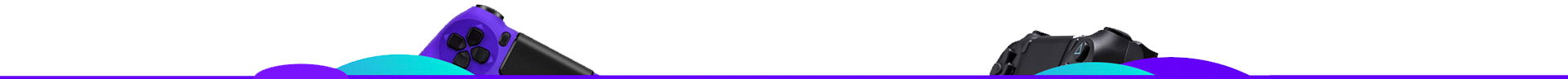Players can now play with each other from different platforms on MLB 21
MLB The Show 21 is the latest entry in the competitive sports franchise which allows baseball fans to create their own dream lineups from major league teams. Part of the fun is using one’s favorite team and players against friends, and thanks to the innovations of modern technology, two buddies don’t need to be in the same room or even use the same console to run the bases.
How to Play MLB The Show 21 Crossplay
With the help of cross-platform, players can now play with each other from different platforms on MLB 21. The players on PlayStation cannot add Xbox friends on their own as both are different services. But, you can add the other platform users to your friends list in-game.
Playing against friends on your respective platform is really easy, as you just can add them directly on PSN or Xbox Live first and they will show up in your Friends list in game that you can invite. If they are playing on the opposite platform though, you will have to add them manually within the game.
From the Friends List, select them and challenge them to an exhibition match. You can also play a versus Diamond Dynasty mode with your friend. From the Diamond Dynasty menu, go to “Online Modes” and choose the “Play Vs Friends” option. Choose the friend that you want to play against and invite them to start the match.
Setting up Crossplay on MLB The Show 21
After launching the game, the player will naturally be brought to the main menu. But those looking to start a game with friends need to locate the ‘My Profile’ option. There are two methods of reaching this option, which are the same on every console. The first is by selecting the player’s profile icon in the upper left of the menu screen, which will bring up the player’s customizable 'My Ballplayer' avatar. Then, scroll one option to the right to reach the ‘My Profile’ option. Alternatively, the quicker method is to press the select the console's dedicated menu button to bring up the same menu with the 'My Ballplayer'.
MLB The Show 21 is now available for PS5, Xbox Series X/S, PS4, and Xbox One. If you need any other help, make sure to check out our other guides for MLB The Show 21.
MLB The Show 21 Stubs are the in-game currency of MLB The Show 21 used for all in-game buys, including purchase items on the Community Market, purchase Packs, or as an entry fee for certain Diamond Dynasty Game Modes.MLB The Show 21 can be playable on PS5, Xbox Series X/S, PS4, and Xbox One, similarly, players can Buy MLB 21 Stubs on different consoles via various methods.There are multiple reasons to trade with 5mmo.com, the most important of which is that you only cost the least to get the most satisfactory MLB 21 Stubs.
How to Play MLB The Show 21 Crossplay
With the help of cross-platform, players can now play with each other from different platforms on MLB 21. The players on PlayStation cannot add Xbox friends on their own as both are different services. But, you can add the other platform users to your friends list in-game.
Playing against friends on your respective platform is really easy, as you just can add them directly on PSN or Xbox Live first and they will show up in your Friends list in game that you can invite. If they are playing on the opposite platform though, you will have to add them manually within the game.
You can now use two of the options to play MLB 21 with your friends.
From the Friends List, select them and challenge them to an exhibition match. You can also play a versus Diamond Dynasty mode with your friend. From the Diamond Dynasty menu, go to “Online Modes” and choose the “Play Vs Friends” option. Choose the friend that you want to play against and invite them to start the match.
Setting up Crossplay on MLB The Show 21
After launching the game, the player will naturally be brought to the main menu. But those looking to start a game with friends need to locate the ‘My Profile’ option. There are two methods of reaching this option, which are the same on every console. The first is by selecting the player’s profile icon in the upper left of the menu screen, which will bring up the player’s customizable 'My Ballplayer' avatar. Then, scroll one option to the right to reach the ‘My Profile’ option. Alternatively, the quicker method is to press the select the console's dedicated menu button to bring up the same menu with the 'My Ballplayer'.
MLB The Show 21 is now available for PS5, Xbox Series X/S, PS4, and Xbox One. If you need any other help, make sure to check out our other guides for MLB The Show 21.
MLB The Show 21 Stubs are the in-game currency of MLB The Show 21 used for all in-game buys, including purchase items on the Community Market, purchase Packs, or as an entry fee for certain Diamond Dynasty Game Modes.MLB The Show 21 can be playable on PS5, Xbox Series X/S, PS4, and Xbox One, similarly, players can Buy MLB 21 Stubs on different consoles via various methods.There are multiple reasons to trade with 5mmo.com, the most important of which is that you only cost the least to get the most satisfactory MLB 21 Stubs.