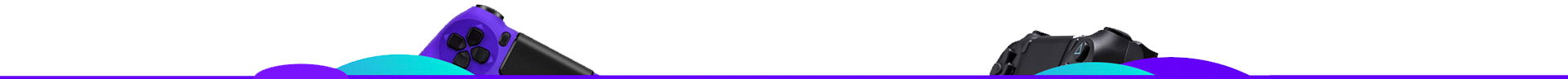Madden NFL 18 December Top Updates
To ensure Madden is the best game possible, title updates are deployed by the Madden Development Team to add features to the game after launch and to tune gameplay based on community feedback. Here is a detailed breakdown of what’s included in the latest title update now live in Madden NFL 18.
Top Updates
• Audibles on the Fly
• Franchise Play Call screen lag fix
• Online stability improvements
What is Audibles on the Fly?
Audibles on the Fly is a feature that allows users to change any formation audible from the Play Call screen at any point in the game.
This feature will bring a level of strategy to Madden that you see from the best players and coaches in the NFL by allowing users to change up their scheme or game plan mid-game to make “on the fly” adjustments to counter your opponent's scheme. This feature also introduces custom audibles in modes like Madden Ultimate Team for the first time ever.
How It Works
To access the audibles on the fly feature, you need to be selecting plays by formation when at the Play Call screen.
Once you have selected a formation and are at the Play Call screen, simply press LT/L2 to bring up the Replace Audible menu. The replace audible menu shows the list of audibles that are currently set for the selected formation. It’s easy to use:
• While at the replace audible menu, select what play in the audibles list you want to replace
• Once a play is selected from the Replace Audible menu, you will then be taken to the replace play level of the Play Call screen where you can select the play you want to add to the active list of audibles for that set to replace your previous selection.
• Once audibles have been selected, users will return to the primary Play Call screen to select the next huddle play. After breaking the huddle, users will have access to all of the new audibles via the audibles menu at the line of scrimmage for the current set.
Other Audible Notes
• Users can use the Audibles on the Fly feature with a custom playbook as long as there are four or more plays in the set
• If the user has four or more plays in the set, but doesn’t populate all of the audible slots with plays when creating the custom playbook, only the audible slots that are populated with plays can be replaced with the Audibles on the Fly feature
• Audibles on the Fly works for play call by Formation only – Madden Devs are evaluating the possibility to expand this to other play call options like by Personnel
Full Title Update Notes
Gameplay Updates
• Added additional performance penalties when using defensive players on offense
• Tuned so that defenders with the Disciplined penalty trait will not jump offsides when Pass Rush Coach Adjustment is set to Balanced
• Addressed an issue around facemask penalties triggering when the Strip Ball Coach Adjustment was set to Conservative
Franchise Updates
• Addressed Play Call screen lag issue
• Added logic for Franchise leagues to turn Injuries ON via settings when using the Competitive Game Style
• Addressed issue making player skills appear locked after spending XP to unlock them when scouting for the Draft
• Addressed issue causing players' stats and ratings to occasionally change when scrolling down on the menu during a Fantasy Draft
More news that will be share at our news page for Madden 18. Follow eanflcoins.com for the more Madden 18 news. Also, you can find some discount information for cheap madden 18 coins.
Top Updates
• Audibles on the Fly
• Franchise Play Call screen lag fix
• Online stability improvements
What is Audibles on the Fly?
Audibles on the Fly is a feature that allows users to change any formation audible from the Play Call screen at any point in the game.
This feature will bring a level of strategy to Madden that you see from the best players and coaches in the NFL by allowing users to change up their scheme or game plan mid-game to make “on the fly” adjustments to counter your opponent's scheme. This feature also introduces custom audibles in modes like Madden Ultimate Team for the first time ever.
How It Works
To access the audibles on the fly feature, you need to be selecting plays by formation when at the Play Call screen.
Once you have selected a formation and are at the Play Call screen, simply press LT/L2 to bring up the Replace Audible menu. The replace audible menu shows the list of audibles that are currently set for the selected formation. It’s easy to use:
• While at the replace audible menu, select what play in the audibles list you want to replace
• Once a play is selected from the Replace Audible menu, you will then be taken to the replace play level of the Play Call screen where you can select the play you want to add to the active list of audibles for that set to replace your previous selection.
• Once audibles have been selected, users will return to the primary Play Call screen to select the next huddle play. After breaking the huddle, users will have access to all of the new audibles via the audibles menu at the line of scrimmage for the current set.
Other Audible Notes
• Users can use the Audibles on the Fly feature with a custom playbook as long as there are four or more plays in the set
• If the user has four or more plays in the set, but doesn’t populate all of the audible slots with plays when creating the custom playbook, only the audible slots that are populated with plays can be replaced with the Audibles on the Fly feature
• Audibles on the Fly works for play call by Formation only – Madden Devs are evaluating the possibility to expand this to other play call options like by Personnel
Full Title Update Notes
Gameplay Updates
• Added additional performance penalties when using defensive players on offense
• Tuned so that defenders with the Disciplined penalty trait will not jump offsides when Pass Rush Coach Adjustment is set to Balanced
• Addressed an issue around facemask penalties triggering when the Strip Ball Coach Adjustment was set to Conservative
Franchise Updates
• Addressed Play Call screen lag issue
• Added logic for Franchise leagues to turn Injuries ON via settings when using the Competitive Game Style
• Addressed issue making player skills appear locked after spending XP to unlock them when scouting for the Draft
• Addressed issue causing players' stats and ratings to occasionally change when scrolling down on the menu during a Fantasy Draft
More news that will be share at our news page for Madden 18. Follow eanflcoins.com for the more Madden 18 news. Also, you can find some discount information for cheap madden 18 coins.