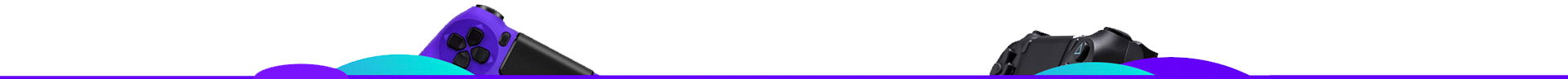Madden 18 Introduces New Gameplay Feature
Madden 18 recently got another title update. Along with the usual bug fixes and improvement on the game's stability, the recent update added a new feature, called "Audibles on the Fly."
What is Audibles on the Fly?
"Audibles on the Fly" is a feature that allows users to change any formation audible from the Play Call screen at any point in the game," read the official patch notes.
This feature will bring a level of strategy to Madden that you see from the best players and coaches in the NFL by allowing users to change up their scheme or game plan mid-game to make "on the fly" adjustments to counter your opponent's scheme. This feature also introduces custom audibles in modes like Madden Ultimate Team for the first time ever."
How It Works
To access the audibles on the fly feature, you need to be selecting plays by formation when at the Play Call screen.
• Pro Tip: Any play that is tagged as an audible in the selected formation will have a yellow corner. This helps the user know which audibles they have at a glance while browsing plays.
Once you have selected a formation and are at the Play Call screen, simply press LT/L2 to bring up the Replace Audible menu. The replace audible menu shows the list of audibles that are currently set for the selected formation. It’s easy to use:
• While at the replace audible menu, select what play in the audibles list you want to replace
• Once a play is selected from the Replace Audible menu, you will then be taken to the replace play level of the Play Call screen where you can select the play you want to add to the active list of audibles for that set to replace your previous selection.
• Once audibles have been selected, users will return to the primary Play Call screen to select the next huddle play. After breaking the huddle, users will have access to all of the new audibles via the audibles menu at the line of scrimmage for the current set.
The "Audibles on the Fly" feature can be used as much as a player wants all throughout a single game. It works for both offense and defense, and it can be accessed in all game modes such as MUT Draft, Connected Franchise, MUT Squads, and Madden Ultimate team. It's also available in both online and offline play.
The developers noted that once a game has ended, the audible will be reset to their default values. As of the moment, players cannot save the audible on a game-by-game basis, something the Madden Development Team is currently working on. Audible changes can only be saved in an entirety of a single game.
Aside from the "Audibles on the Fly" feature, other gameplay changes and fixes that came with the update include additional penalties when defensive players are used for offense, fixed Play Call screen lag issue, and more. To see the complete patch notes,stay tuned at our site eanflcoins.com,you can also get cheap madden 18 coins.
What is Audibles on the Fly?
"Audibles on the Fly" is a feature that allows users to change any formation audible from the Play Call screen at any point in the game," read the official patch notes.
This feature will bring a level of strategy to Madden that you see from the best players and coaches in the NFL by allowing users to change up their scheme or game plan mid-game to make "on the fly" adjustments to counter your opponent's scheme. This feature also introduces custom audibles in modes like Madden Ultimate Team for the first time ever."
How It Works
To access the audibles on the fly feature, you need to be selecting plays by formation when at the Play Call screen.
• Pro Tip: Any play that is tagged as an audible in the selected formation will have a yellow corner. This helps the user know which audibles they have at a glance while browsing plays.
Once you have selected a formation and are at the Play Call screen, simply press LT/L2 to bring up the Replace Audible menu. The replace audible menu shows the list of audibles that are currently set for the selected formation. It’s easy to use:
• While at the replace audible menu, select what play in the audibles list you want to replace
• Once a play is selected from the Replace Audible menu, you will then be taken to the replace play level of the Play Call screen where you can select the play you want to add to the active list of audibles for that set to replace your previous selection.
• Once audibles have been selected, users will return to the primary Play Call screen to select the next huddle play. After breaking the huddle, users will have access to all of the new audibles via the audibles menu at the line of scrimmage for the current set.
The "Audibles on the Fly" feature can be used as much as a player wants all throughout a single game. It works for both offense and defense, and it can be accessed in all game modes such as MUT Draft, Connected Franchise, MUT Squads, and Madden Ultimate team. It's also available in both online and offline play.
The developers noted that once a game has ended, the audible will be reset to their default values. As of the moment, players cannot save the audible on a game-by-game basis, something the Madden Development Team is currently working on. Audible changes can only be saved in an entirety of a single game.
Aside from the "Audibles on the Fly" feature, other gameplay changes and fixes that came with the update include additional penalties when defensive players are used for offense, fixed Play Call screen lag issue, and more. To see the complete patch notes,stay tuned at our site eanflcoins.com,you can also get cheap madden 18 coins.